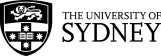Tips for solving pdf problems
Reporting bugs
If you encounter problems with any aspect of the School of Mathematics and Statistics web site, please report it by email to [email protected].There are some general principles to adhere to whenever making a bug report. While trying to be brief, do try to describe the problem completely and accurately. If possible, say what operating system you were using (e.g. Windows, Mac, Linux ...) and what software (e.g. Internet Explorer, Acrobat), including version numbers, when the problem occurred. For example, most Windows software has a menu labelled "about" or something similar (or this may be an item on the "help" menu) that will tell you the version number.
Here is an example of a good bug report (from our archives):
Hi, On the Math2008 online resources page, when I click on the link "Tutorial 1 (solutions)" Acrobat Reader starts but gives a message "Error reading linearized hint data" and doesn't display the file. I'm running Windows XP with Internet Explorer Version 7.0 and Acrobat Reader Version 6.0. Help would be appreciated, Horatio Carslaw.
Some problems we have encountered
ProblemWhen trying to open a pdf file I get the error message "Error reading linearized hint data" and the file does not open. What should I do?
Solution
Here is a somewhat unsatisfactory solution that works. This
assumes that you are using Acrobat version 5. The error
did not occur for earlier versions of Acrobat.
- Open Acrobat Reader and open the menu Edit/Preferences/General/Options.
- Disable the entry: "Allow fast web view." Save the changes and reopen the web browser and try to view the file again.
Apparently the error also occurs when using Adobe Acrobat Reader 6.0. The solution is similar: open Acrobat Reader and open the menu Edit/Preferences/Internet, then disable the entry: "Allow fast web view."
It is not clear what the actual source of the problem is. But evidently Acrobat 5 and Acrobat 6 don't like some files that Acrobat 3 and Acrobat 4 thought were OK.
Another possible solution is to save the file to your own hard disk first before trying to read it. (See the next solution below.)
Problem
When I open the pdf file I only see a few words, or
none at all. I get no error message, but I cannot
read the file. What should I do?
Solution
Download the file (instead of displaying it): instead of clicking on the link, right-click (click with the right mouse button instead of the left) and select "Save Target As ..."
from the menu. Remember where you saved the file, and its
name! Probably simplest is to save it to your desktop: a new
icon will then appear on your desktop, and it should be
easy to find. Once the PDF file is saved, find it (on your
desktop, or navigate to it – starting by double clicking
"My Computer", or by opening Windows Explorer) and then double
click it. This way you open the file directly with Acrobat
Reader, rather than via your web browser.
Problem
I can read the file OK on screen, but it doesn't print
properly. Some characters are missing (often minus signs)
and sometimes incorrect characters appear. What can
I do?
Solution
When the Acrobat printing dialog box opens, put a tick
in the box alongside "print as image". This will
make the printing a lot slower, but should solve the
problem. (The "missing minus signs" problem seemed to
occur for certain – by now rather old – HP
printers.)
(Most of these problems with pdf files are caused by subtle errors with the fonts the pdf file uses. Unfortunately, there are only a limited number of fonts that supply the characters needed for files that involve a lot of mathematics.)